Mobile Ticket Information for Jets Games at MetLife Stadium

Under a new NFL policy, mobile tickets are now the only entry into Jets home games at MetLife Stadium. Print-at-home PDF tickets are no longer available. Details are below and more information can be found at: https://www.newyorkjets.com/faqs/mobile-tickets-faq
GENERAL PUBLIC: Your phone is your ticket. Print-at-home PDF tickets are no longer available.
Here’s a quick summary:
- Mobile tickets are the only method of entry for 2018. Print-at-home PDF’s are no longer available.
- To access your tickets, download the Jets Official Mobile App
- Tap “Tickets” in the navigation and then tap on “Access My Tickets”
- Login, select your event, and either add your tickets to your Apple wallet or Google Pay wallet or view barcode to display your ticket
To expedite entry, please ensure your ticket is prominently displayed prior to approaching the entry gates.
For questions, contact a New York Jets Representative at 800-469-JETS or email service@newyorkjets.com.
SEASON TICKET HOLDERS: Jets Season Ticket holders can continue to use their physical Jets Rewards cards for entry and purchases.
New this year, a virtual Jets Rewards card has been added into the official Jets Mobile App. The virtual card functions exactly like the physical card and can be used for event entry and Jets Cash.
To access your virtual Jets Rewards Card, download the Jets Official Mobile App for iOS or Android.
Once you’ve installed the Jets Mobile App:
- Open and tap “Rewards” on the lower navigation bar
- Login using the email address and password associated with your New York Jets Account. You will remain logged in after accessing for the first time
- Tap on the “Jets Rewards Virtual Card” to view your seats for the upcoming event
- To view additional seats to the event, swipe left
Be sure your ticket is prominently displayed on your phone prior to approaching the entry gate
To transfer tickets within the Jets Mobile App:
- Select “Manage Tickets” on the bottom center your card
- Select the event you are choosing to manage
- In the lower left-hand corner, tap “Send”
- Select the ticket you would like to transfer and tap the button in the lower right-hand corner to send
- Enter your guest’s contact info via text or email and send the link
To manage Jets Cash
- Within the Rewards section of the app, tap “Jets Cash” in the upper navigation
- From there, you can view transactions, load and manage Jets Cash, or transfer money between Jets Rewards Cards
To expedite entry, please ensure you have your Jets Virtual Reward Card prominently displayed prior to approaching MetLife Stadium gates.
For questions, contact a New York Jets Representative at 800-469-JETS or email service@newyorkjets.com.
Videos
How Jets can be Surprise Playoff Contenders in 2025